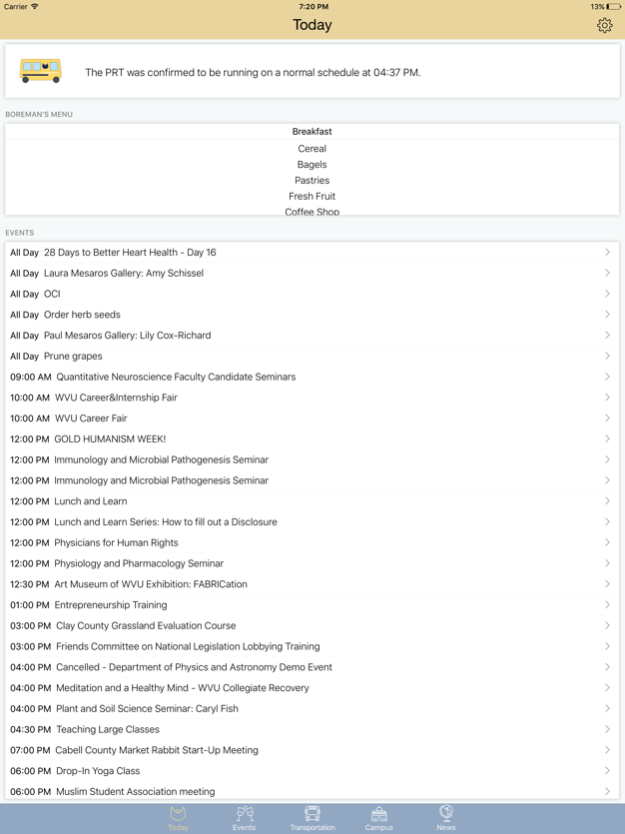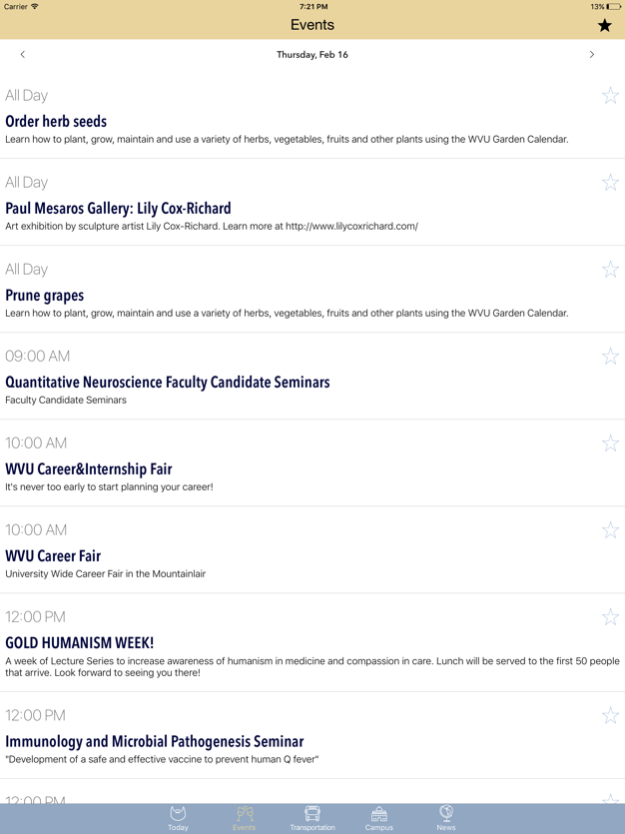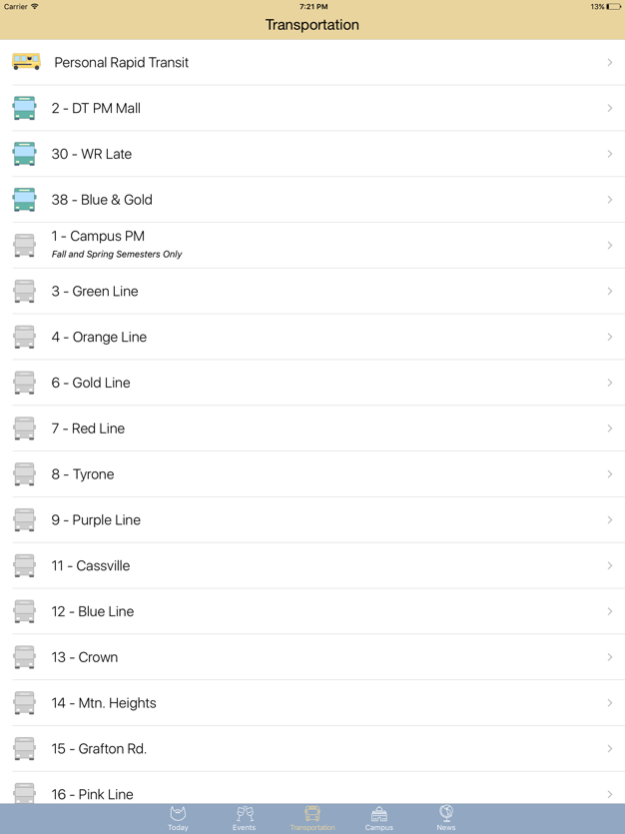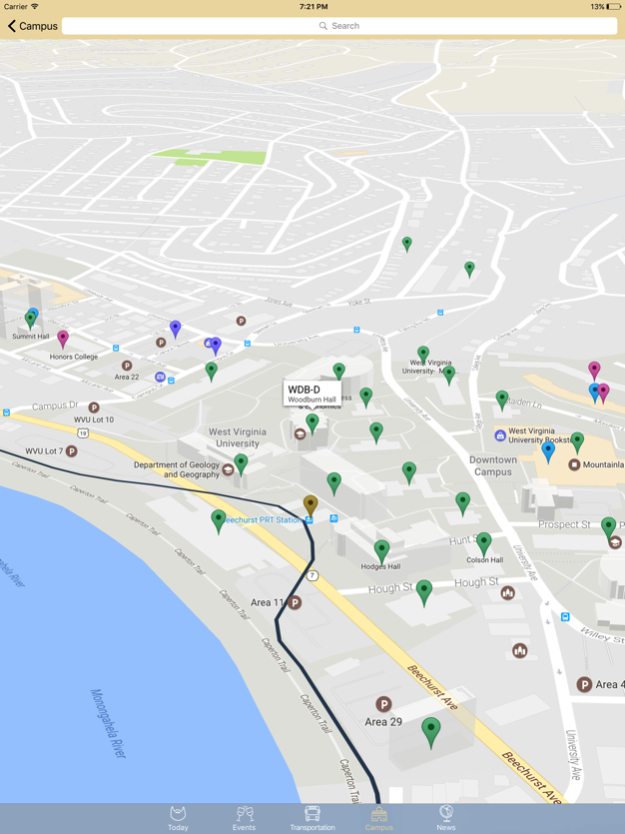WVU Mobile 2.1
Continue to app
Free Version
Publisher Description
WVU Mobile is the best way to get fast updates on West Virginia University while on or near campus.
• PRT - Use the PRT widget to check the PRT status without even opening the app! You can also check the PRT status right from WVU Mobile and see the PRT’s hours.
• Dining - Daily breakfast, lunch, and dinner menus for 6 campus dining halls including: Cafe Evansdale, Summit Cafe, Arnold’s Diner, Boreman Bistro, Terrace Room, Hatfields, and access to hours and locations of all 6 dining halls! Also, easy access to Mounty Bounty.
• News - Get the latest news from WVU Today and the Daily Athenaeum, right in the palm of your hand.
• Buses - Maps of 17 Mountain Line Bus routes. Includes detailed locations of each stop as well as hours of operation and quick access to the Twitter feed.
• Map - Detailed map of each of West Virginia University’s Morgantown campuses. Convenient markers for dorms, parking, and class buildings. Quickly search for your destination using the building code (ARM-D) or the full name of a building (Armstrong).
• Events - Quickly view events taking place on and around campus organized by day. Save your favorites to use later!
• Help - Useful phone numbers for 12 services on campus and in Morgantown, WV.
Love WVU Mobile?
Like us on Facebook: http://www.facebook.com/wvumobile
Follow us on Twitter: http://www.twitter.com/wvumobile
Aug 13, 2018
Version 2.1
This app has been updated by Apple to display the Apple Watch app icon.
Dining hall menus are working once again! + a few other fixes.
PS: To my lovely sister Maddy, I hope your first day as a Mountaineer is awesome!
About WVU Mobile
WVU Mobile is a free app for iOS published in the Kids list of apps, part of Education.
The company that develops WVU Mobile is Kaitlyn Landmesser. The latest version released by its developer is 2.1.
To install WVU Mobile on your iOS device, just click the green Continue To App button above to start the installation process. The app is listed on our website since 2018-08-13 and was downloaded 4 times. We have already checked if the download link is safe, however for your own protection we recommend that you scan the downloaded app with your antivirus. Your antivirus may detect the WVU Mobile as malware if the download link is broken.
How to install WVU Mobile on your iOS device:
- Click on the Continue To App button on our website. This will redirect you to the App Store.
- Once the WVU Mobile is shown in the iTunes listing of your iOS device, you can start its download and installation. Tap on the GET button to the right of the app to start downloading it.
- If you are not logged-in the iOS appstore app, you'll be prompted for your your Apple ID and/or password.
- After WVU Mobile is downloaded, you'll see an INSTALL button to the right. Tap on it to start the actual installation of the iOS app.
- Once installation is finished you can tap on the OPEN button to start it. Its icon will also be added to your device home screen.